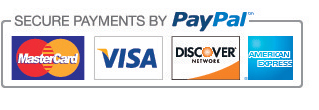Five Awesome iPad Pro Apps, No Apple Pencil Required (from 9-5 Mac)
I don’t use as many apps on my 12.9″ iPad Pro as I do on my iPhone, but the ones that I do use I’ve grown to love. And while I appreciate what the Apple Pencil can do, I’m not an artist, and prefer typing over handwriting. With that said, I tend to use my iPad Pro in the more traditional way.
The great thing about the iPad Pro is that it’s a flexible device that can adapt to a variety of workflows. Here’s a look at five of my favorite apps for Apple’s extra large tablet.
Ulysses
In its App Store description, Ulysses is described as a desktop-class writing app, and I’d have to agree. In fact, the desktop version of Ulysses has been a Mac app staple of mine for several years now.
Ulysses branched out beyond its Mac roots when it landed on the iPad, and a more recent update brought iPhone compatibility to the fore. With its iCloud sync support, users can easily start a project on one device, and pick right up on another device.
But it’s the support for the iPad Pro that really has me in love with Ulysses. My MacBook Pro rarely leaves my office, as it functions as more of a desktop computer. Instead, it’s my iPad Pro that I’m mobile with around the house and when out and about. It’s the iPad Pro that takes on the brunt of my inspiration as I write down my ideas and compose them into complete articles.
As you would expect, Ulysses supports the full gamut of iPad Pro features like Split View and Slide Over, and it’s been designed to take advantage of the generous amount of real estate afforded by such a large screen.
![Five awesome iPad Pro apps, no Apple Pencil required [Video] iPad Pro Ulysses](https://9to5mac.files.wordpress.com/2016/05/ipad-pro-ulysses.jpg?w=1440&h=812)
For those of you that enjoy writing using Markdown, full Markdown support is here, along with a ton of advanced features geared towards optimizing your writing workflow. Have a look at the app’s description on the App Store, and you’ll see what I mean.
Yes, at $24.99, Ulysses is “expensive” for an App Store app, but it’s the epitome of quality software. Not only do you get the iPad version with your purchase, but it’s a universal app that works on all compatible iOS devices.
Tweetbot 4
While it’s true that I prefer to use the official Twitter app at times due to some of the inherent advantages that it has over third-party apps, Tweetbot 4 is the best Twitter experience to be had on the iPad Pro.
The thing I most love about Tweetbot 4 is how flexible it is when used with Slide Over and Split View. The app’s view intelligently switches to one most optimized for the amount of space available on-screen. Its Activity panel, for instance, can be swapped out for stats, mentions, likes, or for displaying a list.
![Five awesome iPad Pro apps, no Apple Pencil required [Video] Tweetbot 4 ipad pro](https://9to5mac.files.wordpress.com/2016/05/tweetbot-4-ipad-pro.jpg?w=1440&h=812)
I particularly enjoy relegating Tweetbot 4 to the right-third of my iPad Pro’s screen, and using its timeline streaming feature to keep up to date with all of the latest news from my feed.
Tweetbot 4 is available on the App Store for $9.99. A cheaper alternative to Tweetbot 4 is Twitterific 5, which is free with in-app purchases. I much prefer the design language of Tweetbot 4, but if you’re looking to save some cash, Twitterific 5 is an option to consider.
2Do
Staying organized in this day and age tends to be challenging, but 2Do helps me to keep projects, ideas and goals in their proper place and order. 2Do can be used in a variety of ways, but I use it with a sort of hybrid GTD strategy.
One of my requirements for an app like this is that iPhone and Mac counterparts must exist as well, and that’s true for 2Do. While I enjoy using 2Do with other iOS devices, the iPad Pro is where I do the majority of my capturing, processing and reviewing.
![Five awesome iPad Pro apps, no Apple Pencil required [Video] 2do ipad pro](https://9to5mac.files.wordpress.com/2016/05/2do-ipad-pro.jpg?w=1440&h=812)
Like Tweetbot 4, 2Do is a master of providing flexible views based on how much space the app has on-screen. 2Do fully supports Slide Over and Split View, which makes it great for being able to quickly capture ideas and tasks that I need to process in the future.
2Do is available for $14.99 on the App Store, and it’s a universal app that also works with the iPhone.
GarageBand
Apple’s music-making app doesn’t support any of the iPad Pro’s fancy features like Slide Over or Split View, but the added real estate of the iPad Pro makes it one of the most compelling apps for the device. Apple’s implementation of Live Loops has turned the app into a bonafide music composition platform that both novices and pros can use and enjoy.
![Five awesome iPad Pro apps, no Apple Pencil required [Video] iPad Pro GarageBand](https://9to5mac.files.wordpress.com/2016/05/ipad-pro-garageband.jpg?w=1440&h=812)
GarageBand works on smaller devices like the iPhone or iPad mini, but the iPad Pro is the best way to use the app. Having more space, means you have access to more instruments without scrolling, allowing you to compose full songs effortlessly.
GarageBand is $4.99 on the App Store, but it comes free with any new iDevice purchase.
Ferrite Recording Studio
I plan on doing a full walkthrough of Ferrite in the future, but for now, let me just briefly touch on why I find it so useful when running on my iPad Pro. Ferrite is marketed as a general recording studio app, but it features many podcast-centric tools. It’s totally possible to record, mix and edit a full podcast on an iOS device using Ferrite, and I’ve personally used the app to fulfill an end-to-end podcasting workflow.
That said, I use Ferrite for a variety of applications. I use it for podcasting, but I also like to use it for recording reference tracks and voiceovers.
![Five awesome iPad Pro apps, no Apple Pencil required [Video] iPad Pro Ferritte](https://9to5mac.files.wordpress.com/2016/05/ipad-pro-ferritte.jpg?w=1440&h=812)
As a universal app, Ferrite works on smaller screen devices like the iPhone, but it’s so much easier to perform edits on the larger screen that the iPad Pro provides. Ferrite works with both Slide Over and Split View, meaning that it’s easy to view a web browser or show notes to follow along with as you podcast.
I like to pair Ferrite with my Lightning-enabled Shure MV5 microphone for an instant on-the-go podcasting machine. Ferrite Recording Studio can be had free of charge on the App Store, and features in-app purchases to unlock noteworthy features like FX and automation.
Just the start…
Of course, there are quite a few other iPad Pro apps that I find myself using on a regular basis, and I’ll be sure to share more of those apps in a future post. In the meantime, what are some of your favorite iPad Pro apps? Share your thoughts down in the comments.
*Article and photos from 9-5 Mac