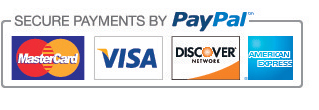8 Tips to Prolong Your Tablet Battery Life
Tablets do not stay charged forever – we know this. Yet, we continually put ourselves in situations that involve the dreadful combination of a dwindling tablet battery supply and no charger in sight.
It isn’t ideal, but that’s life.
If you’ve been using the same tablet for a while, it’s safe to assume that you’ve already done some damage to its battery – and there’s no way of getting around the fact that your battery will continue to get worse and worse as time goes on.
But there ARE ways to reduce the damage of your tablet battery life – thereby increasing its short term battery life as well as its long term capacity.
Here are 8 easy ways to prolong your tablet’s battery life…
- TIP #1: If you’re not using it, don’t run it. Wi-Fi is probably the biggest offender of this battery sucking crime, since its job is to look for a signal at all times (even if there isn’t one). By turning off Wi-Fi when not in use, you’ll save yourself loads battery life. The same idea is true for other features such as 4G LTE, Bluetooth, and any running apps that aren’t in use.
- TIP #2: Dim your screen. And if you don’t feel like manually dimming your screen every time you’re low on batteries, take advantage of your tablet’s “auto-brightness” feature (found in settings > brightness) which will enable your device to automatically dim itself at night and/or in shaded or dark areas.
- TIP #3: Stay (dis)connected. By adjusting your settings so that your email account only refreshes every 15 minutes or longer (instead of on a constant basis), you’ll be saving a heck of a lot of battery life! And if you have any apps that are sending you constant push notifications, turn those alerts off to extend the life of your battery. After all, who likes to be that attached to an electronic device non-stop anyway?
- TIP #4: Sleep mode > Powering off. Instead of turning your tablet off in an effort to preserve battery life, let it naturally fall into a state of restful (and battery-saving) sleep. You can also adjust your sleep settings so that your tablet will go into sleep mode within only a few seconds of not being used. But either way, you’ll be using less battery power than if you had turned it off completely only to turn it back on again.
- TIP #5: Temperature matters! Too hot or cold of temperatures can have a dramatic effect on battery life – who would have thought!? Keep your tablet in temperatures between 32 degrees Fahrenheit and 95 degrees Fahrenheit for best results. And if that isn’t a possibility, at least make an attempt to avoid exposing your tablet to direct sunlight for prolonged periods of time or to freezing temperatures.
- TIP #6: Get the right amount of juice. There’s a lot of science involved in the art of preserving battery juice based on charging. But instead of obsessing over how often to charge and discharge your tablet, at least know the basics: 1) Try to keep your tablet in the 40%-80% range 2) Let it fully de-charge every once in a while 3) Don’t keep it plugged in and charging too often.
- Tip #7: Don’t use sketchy chargers. Ultra-fast chargers may seem like a good idea, but can cause more damage to your device than they’re worth in the long run. According to Battery University, “An analogy can be made with an underpowered engine pulling a large vehicle; the stress is too large and the engine will not last.”
Knock-off chargers are an equally bad idea. They’re not worth your time or money and may even cause you physical harm.
- Know your battery’s status. No matter how many of these tips you implement in an effort to preserve battery life, a little bit monitoring never hurt anyone! Apps like iOptimizeror Battery Graph will help keep you up to speed on the most current status of your tablet’s battery.